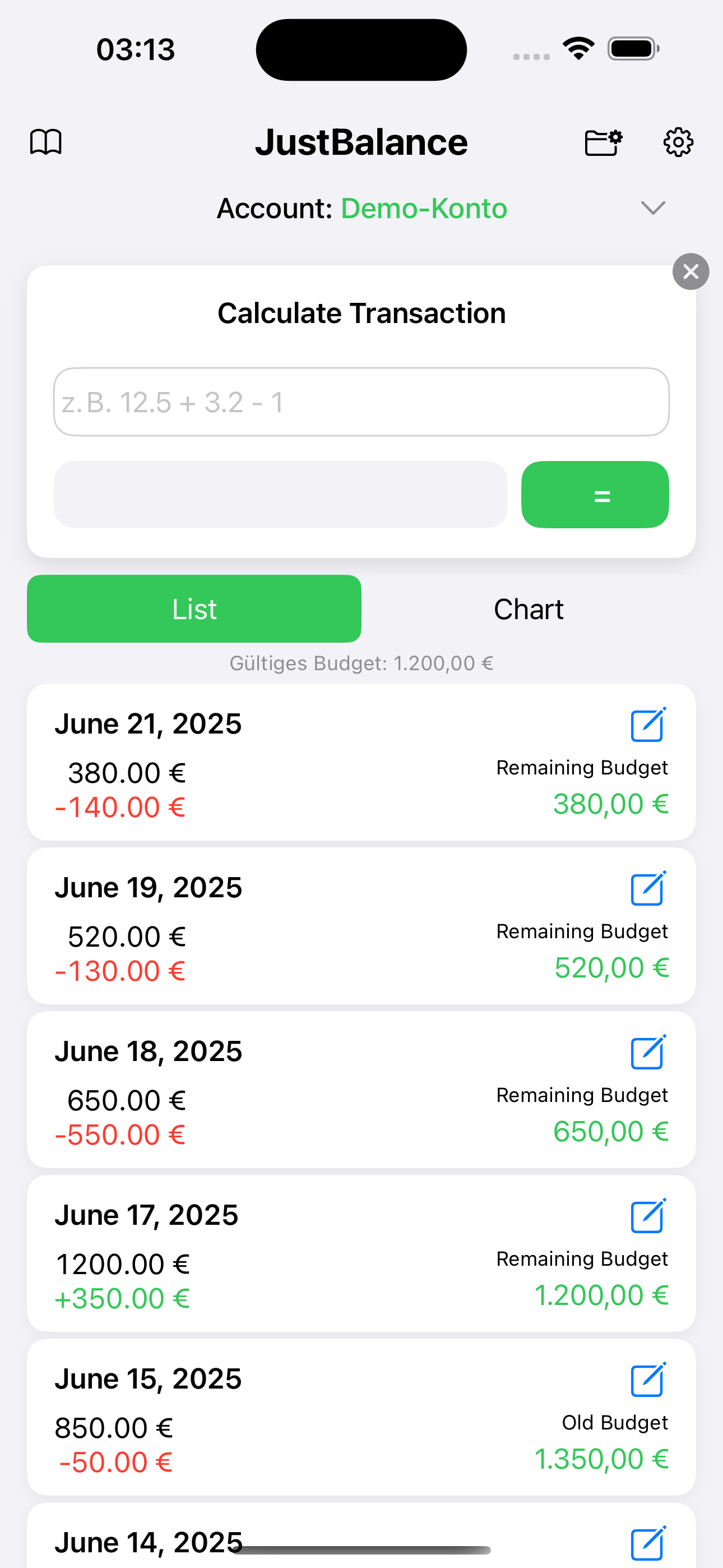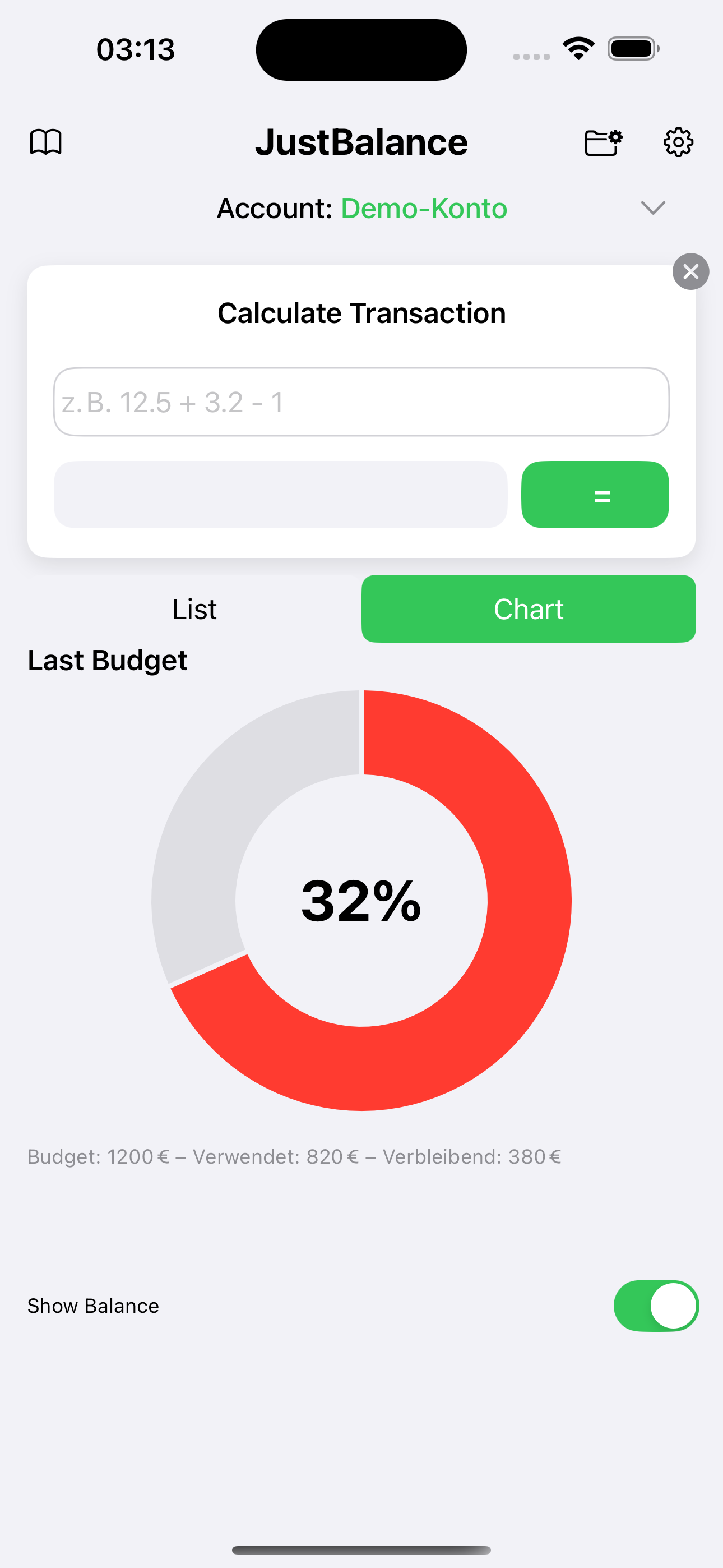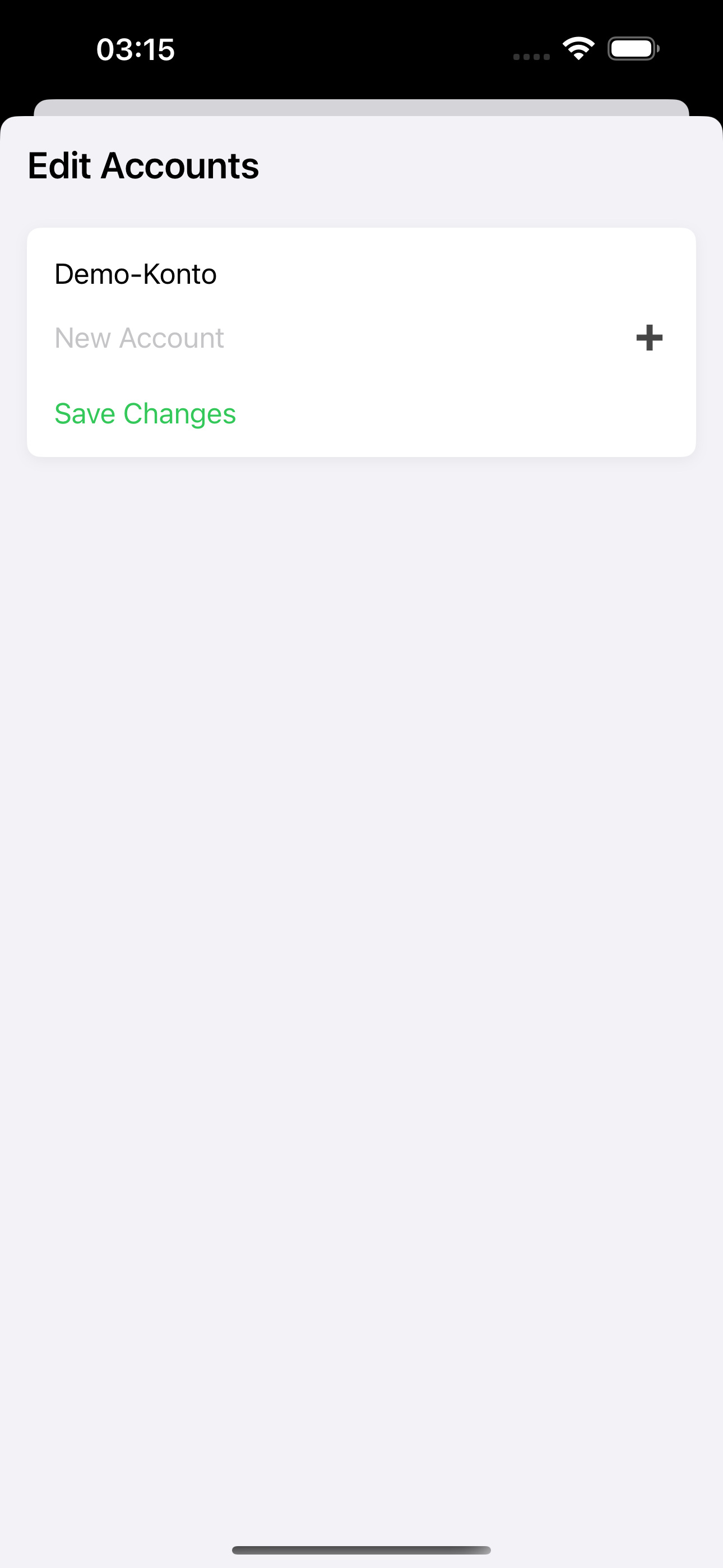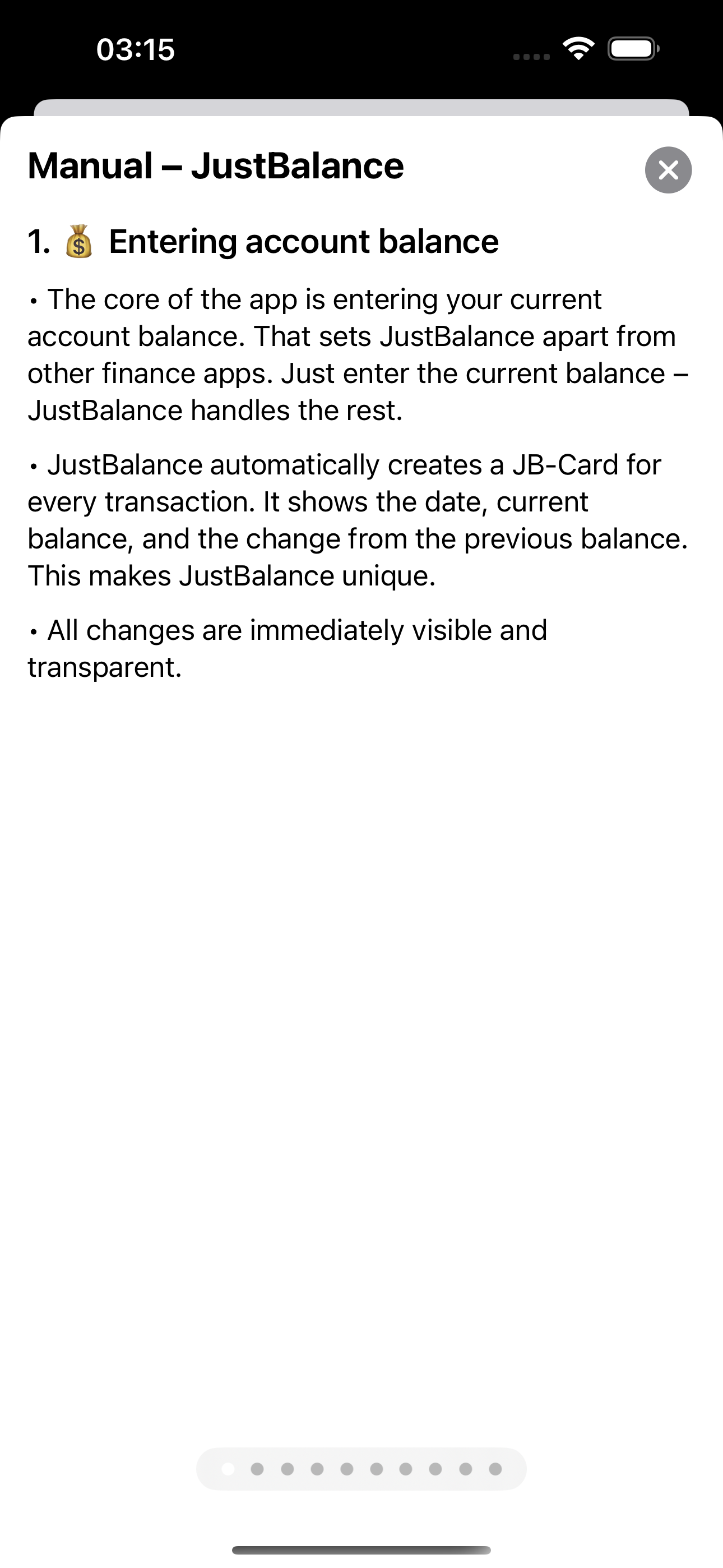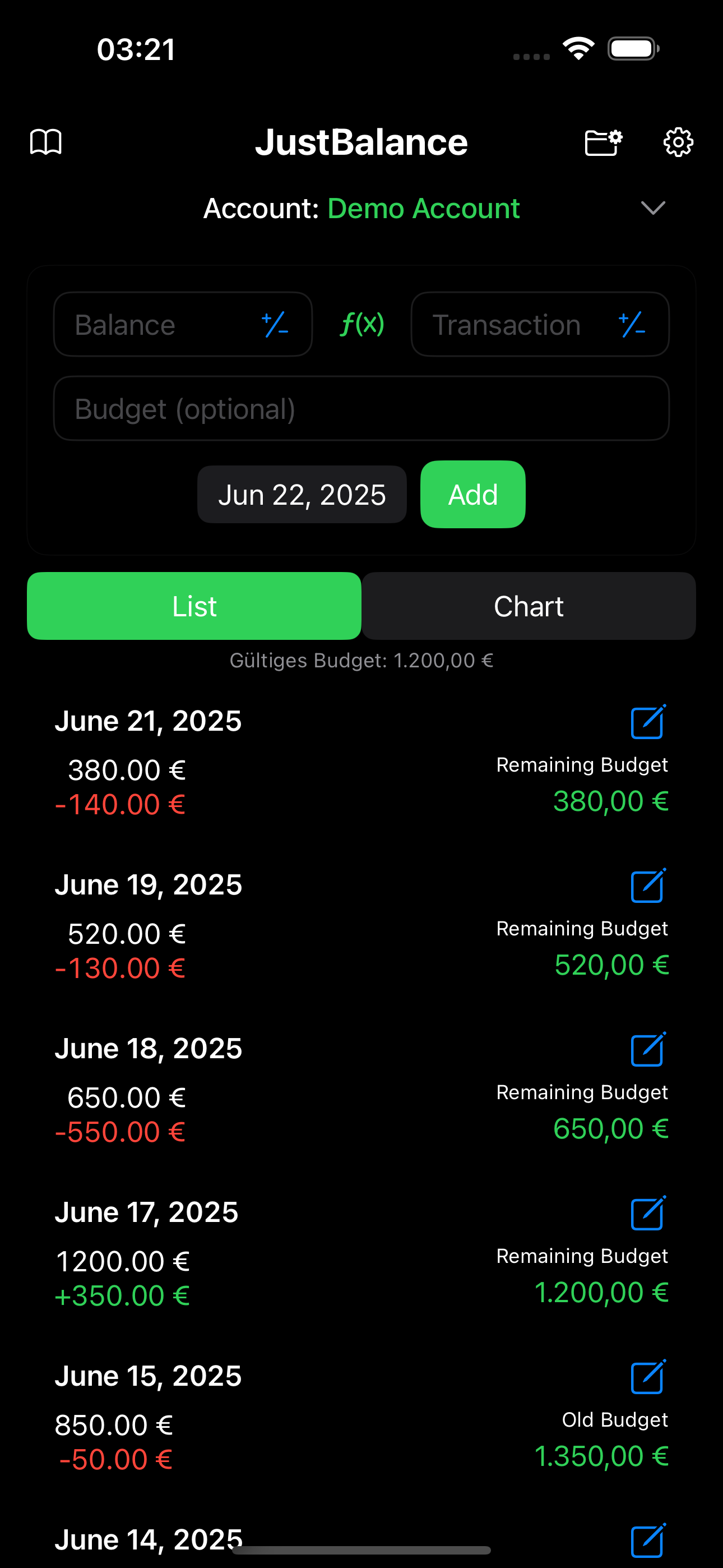What is JustBalance?
JustBalance revolutionizes the way you manage your finances.
Instead of entering every transaction individually, you simply enter your current balance regularly – done.
The app takes care of the rest: automatic budget calculation, smart booking options, and intelligent analysis.
Features
- Lightning-fast budget management – enter amount and budget once, JustBalance handles the rest.
- Optional entries – calculator included for quick splits (e.g. 2535 ÷ 2).
- Charts & JB Cards – instant visualization of each balance and its change.
- Perfect for travel & projects – budgets for holidays or campaigns without complex bookkeeping.
- iCloud Sync & Backup – always up to date on all Apple devices, no login required.
- Dark mode & multilingual – German and English interface, automatically adaptable.
- Local privacy – all data stays on your device / in your iCloud.

📘 User Manual
1. 💰 Enter balance
The core element of the app is entering your current balance. This is what sets JustBalance apart from other finance apps. Just enter the current balance – JustBalance takes care of the rest.
JustBalance automatically creates a JB Card for each entry. It shows the date, the current balance, and the change compared to the previous balance. All changes are instantly visible and traceable.
2. 🧾 Budget management (unique feature)
- You can set a budget for each entry.
- The budget remains until you enter a new one next time.
- Only entries with a negative difference count against the budget.
- The remaining amount is shown on the JB Card on the right.
- Whether vacation or birthday – budget management becomes child’s play.
3. 🧮 Booking entries
You can enter individual entries using a built-in calculator. Example: The trip costs 2535 USD, you enter: 2535 / 2 – JustBalance takes care of the rest. If a budget is active, it’s automatically applied.
4. 📊 Charts & Visualization
- Balances over time (all or individual accounts)
- Budget usage by categories
- Filterable by period or account
5. ✏️ Edit & Delete
Entries can be edited or deleted immediately with a tap – changes are applied directly.
6. 🧾 Create & Manage Accounts
A demo account is created on first launch. Use the gear menu to create new accounts, rename, or delete existing ones. Account names must be unique and could be like “Private,” “Vacation,” “Car.”
7. ☁️ iCloud Options
- iCloud Sync: Automatically syncs across your devices. Note: On first activation on a new device, the local data will be overwritten.
- iCloud Backup: Creates a file in iCloud Drive. On first use, you can choose whether to load the old backup or save the current state.
8. ⚙️ Settings
- Enable dark mode
- Set password protection
- Select language (German / English)
- Enable/disable iCloud
- Reset app completely
9. 🔐 Privacy
All data stays local on your device or in your iCloud. No sharing with third parties. Full details: View privacy policy.
10. ❓ Help & Support
Questions or feedback? support@fkm.app